Institutional login for remote and seamless access
Your university may have enabled remote access to IOP Publishing content through an institutional login. To get remote access to journals and ebooks on IOPscience, without using campus IP addresses or VPN’s, please follow these steps:
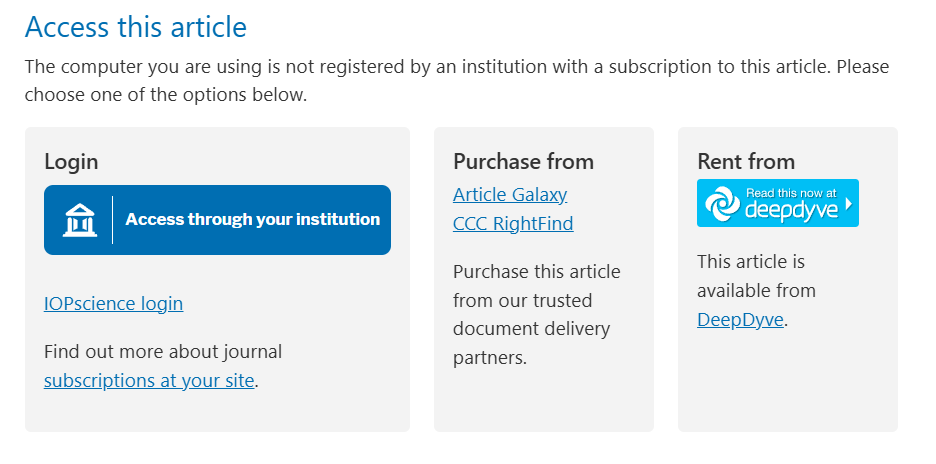
Step to Access :
- Go to a journal article or ebook. If you do not have access immediately, look for the section titled “Access this article”
- In the “Login” section, click on the “Access through your institution” link.
- A new page will appear with a search box. Type your institution’s name to see a list of matching results.
- Find your institution in the list and select it. You will be directed to your institution’s login page.
- Enter your institution’s login credentials to access the content.
- After successful login, you will be redirected back to the journal or ebook with authorized access.