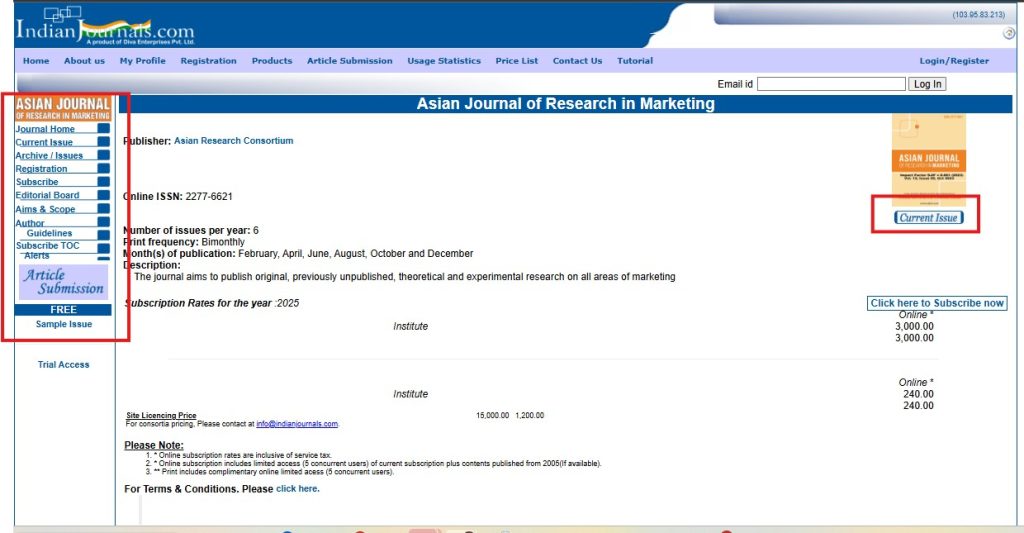Indian Journals Access
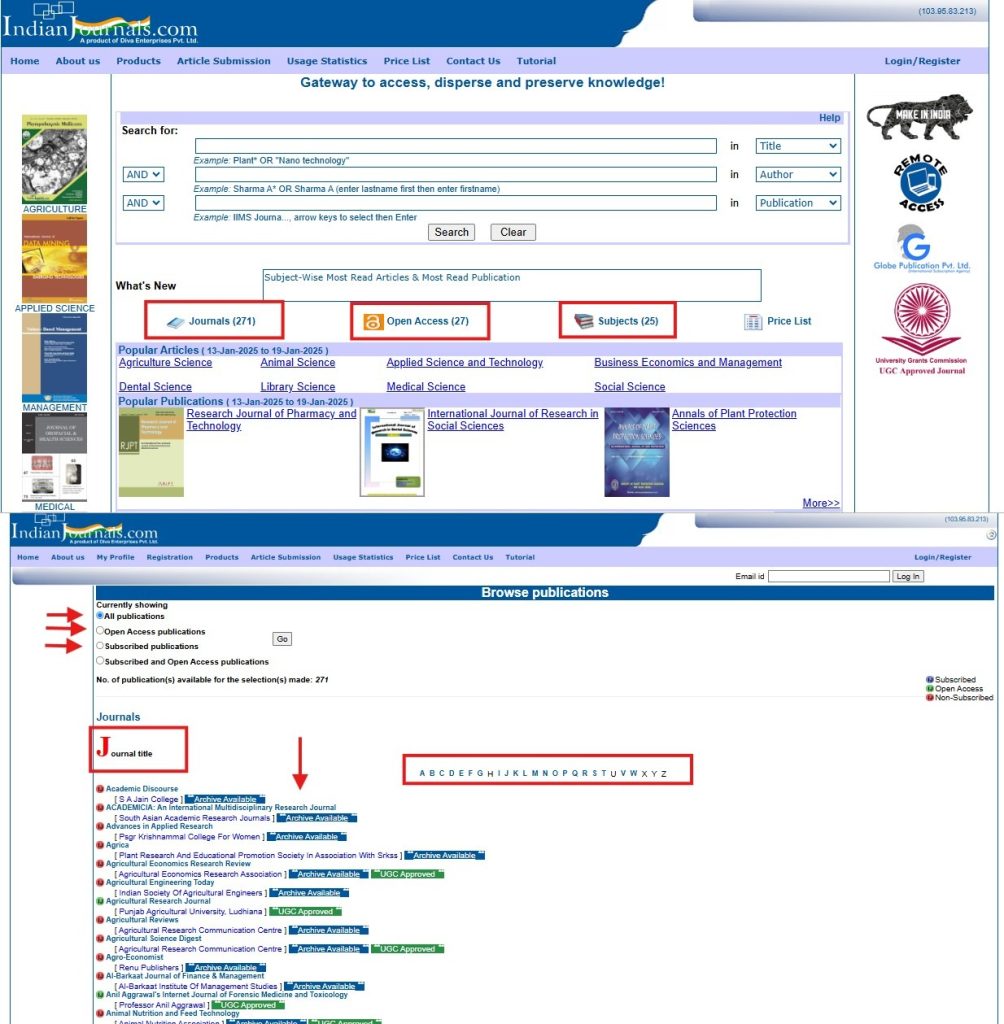
Step to Access :
- Open your web browser and go to the www.indianjournals.com
Scroll down the page to find the sections labeled:
- Journals
- Open Access
- Subjects
These sections are marked with a red box for easy identification.
- Locate the “Journals” button within the red-marked section.
- Upon clicking the “Journals” button, a new tab will open, displaying a comprehensive list of journals.
- You can browse through the list of journals and select one based on your area of interest.
- Alternatively, you can sort and select journals alphabetically for convenience.
Article Viewing Experience
- After selecting a journal, click on the journal title to proceed.
The journal’s homepage will open, where you can easily access the following sections:
- Current Issue: Check the latest published content.
- Editorial Board: View details about the journal’s editorial team.
- Previous Issue Archives: Explore past issues of the journal
- Navigate through the journal’s homepage to explore its content or perform your intended action.