Cambridge University Press Register and Sign In
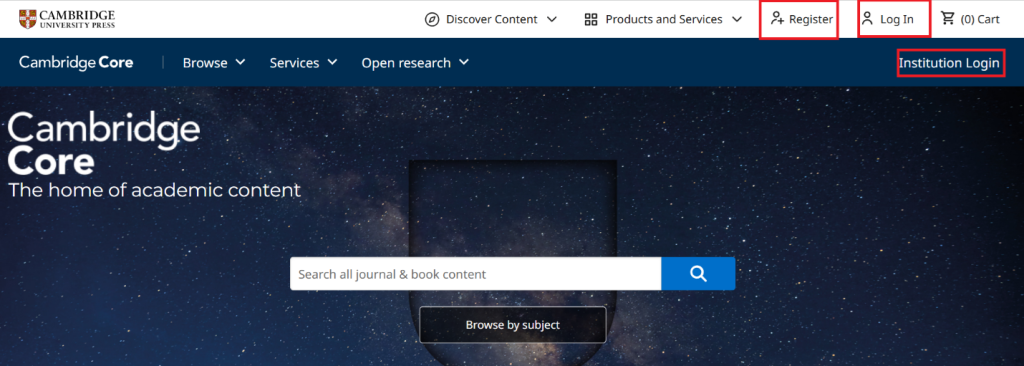
Creating an Account
To access personalized features such as saving content, setting alerts, or subscribing to materials, follow these steps:
- Visit https://www.cambridge.org/core/
- Click “Register” in the top right corner of the homepage.
- Fill out the registration form with your email address, name, and password.
Check your email for a verification link to activate your account
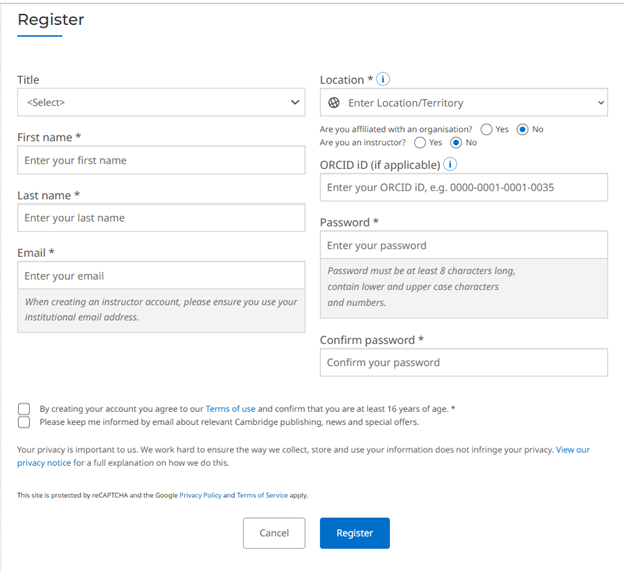
Logging In
To log in and access personalized features:
1. Click “Log In” at the top right of the homepage.
2. Enter your registered email address and password.
3. Click “Log In” to access the platform’s full features.
Understanding Your Access
- Open Access: Some content is freely available for all users, such as Open Access journals and articles.
- Subscription-Based Content: Some content is behind a paywall and requires a subscription or institutional access.
- Institutional Access: If your university or organization subscribes to Cambridge Core, you can access content via your institution’s network or VPN.