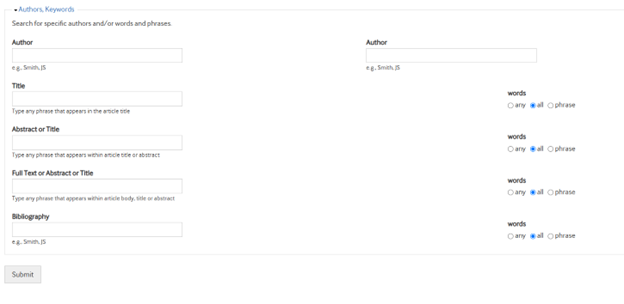BMJ Basic Search and
Advanced Search
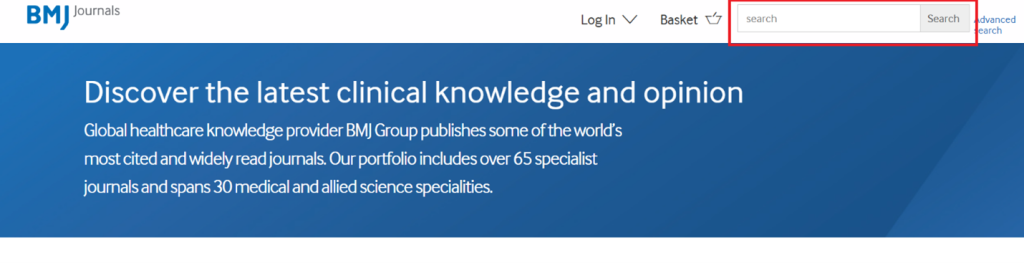
Search Functionality
To search for a specific topic, journal, or article:
- Enter your search term into the search bar located at the top of the page.
- Press “Enter” or click the magnifying glass icon.
- Refine your search using filters such as article type, publication date, or subject.
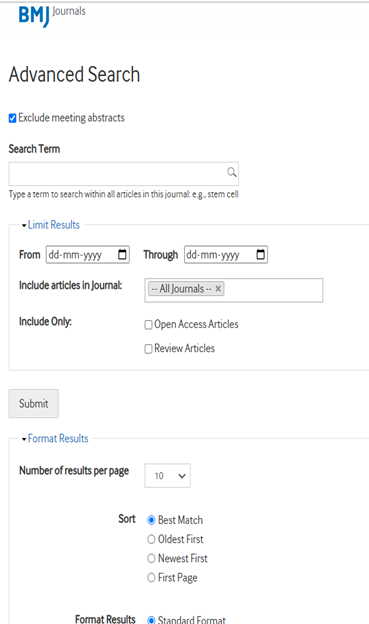
Basic Search
- Enter Search Criteria
- Fill in one or more of the fields depending on your specific search needs. For example:
- Keywords: Type in your topic of interest.
- Author(s): Add the name of an author if you want to search for their articles.
- Date Range: Set the start and end dates to limit your results to a specific time frame.
- Article Type: Choose the type of article you want to search for.