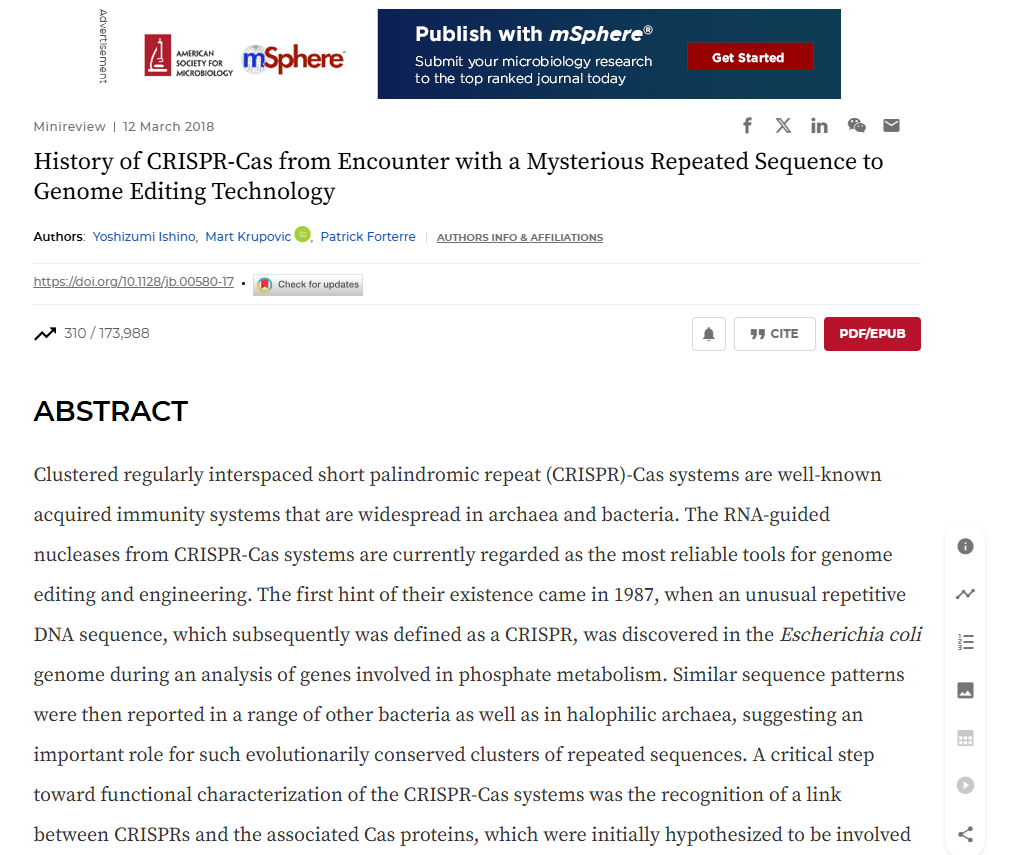How to Navigate through Journals & Journals Article in ASM
The American Society for Microbiology (ASM) publishes several prestigious journals, which are key resources for researchers, students, and professionals in the field of microbiology. These journals cover a wide range of topics within microbiology, including basic science, clinical microbiology, and applied microbiology.You can effectively navigate through ASM’s journals and access relevant journal articles. The search and browsing tools are designed to make it easy to find research articles, stay updated, and access valuable scientific content.
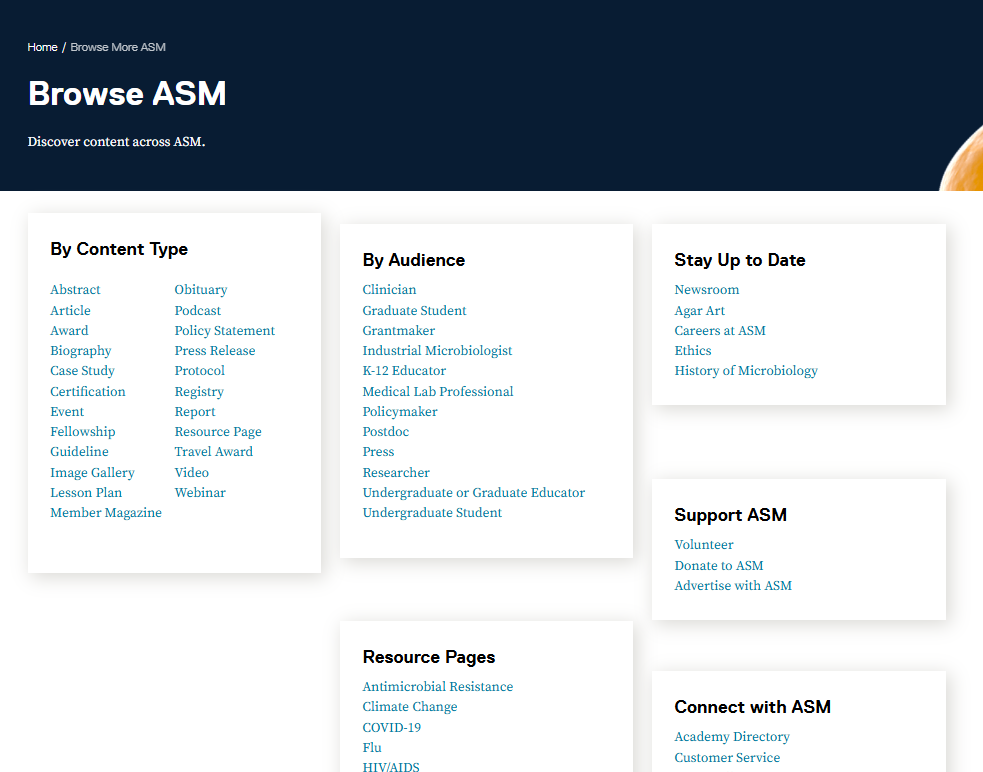
Browse ASM
The Browse ASM page serves as a hub for discovering ASM’s various resources, including journals, membership benefits, career resources, and more. Here’s how to navigate it:
At the top of the page, you’ll likely find an overview or introduction of the page content, describing the various resources and opportunities available through ASM.
You can browse ASM content by its type, audience etc.
Access the ASM Journals
- Open your web browser and go to the official ASM website: www.asm.org.
- From the homepage, navigate to the “Publications” section, which can often be found in the main menu or in the website’s footer.
- Alternatively, you can go directly to the journals page using the URL: https://journals.asm.org/.
- Browse through the list of journals, or use the search bar at the top right corner if you’re looking for a specific journal.
- The categories include:
- Primary Research (highlighted as the current selection).
- Review Journals (likely contains review articles).
- Archive Journals (likely contains older publications).

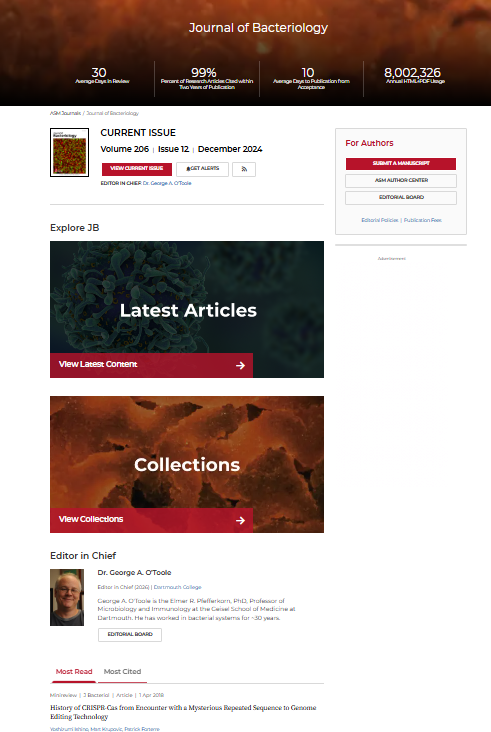
Navigating the Journal Homepage
“CURRENT ISSUE”:
- Displays information about the most recent issue
- Buttons:
- VIEW CURRENT ISSUE: Leads to the table of contents for the current issue.
- SET ALERTS: Allows users to subscribe for email notifications about new issues or articles.
A section dedicated to authors who wish to submit to the journal, featuring:
- Submit a Manuscript: Opens the manuscript submission portal.
- ASM Author Center: Offers resources and tools for authors (e.g., submission guidelines, templates).
- Editorial Board: Provides a link to view the editorial team.
- Links to additional resources like Editorial Policies and Publication Fees.
- Most Read and Most Cited Section: A preview of popular articles based on readership or citation frequency.
Article Viewing Experience
Title and Author Information:
- The article title is prominently displayed at the top.
- Authors’ names, affiliations, and ORCID links (if available) are included.
- Corresponding author details (email) are often provided for communication.
- A concise summary of the article is displayed below the title.
- Accessible without requiring a subscription or login.
- Users can download the full article as a PDF for offline reading.
- Citation tools generate formatted references in various styles (e.g., APA, MLA, Chicago). Export options for citation managers (e.g., EndNote, Mendeley) are provided.
- Social media sharing buttons (e.g., Twitter, LinkedIn). Email link for sharing directly.
- Article metrics (e.g., number of views, downloads, and citations) are displayed.
- A full list of references is hyperlinked to PubMed or other sources for quick access to cited works.